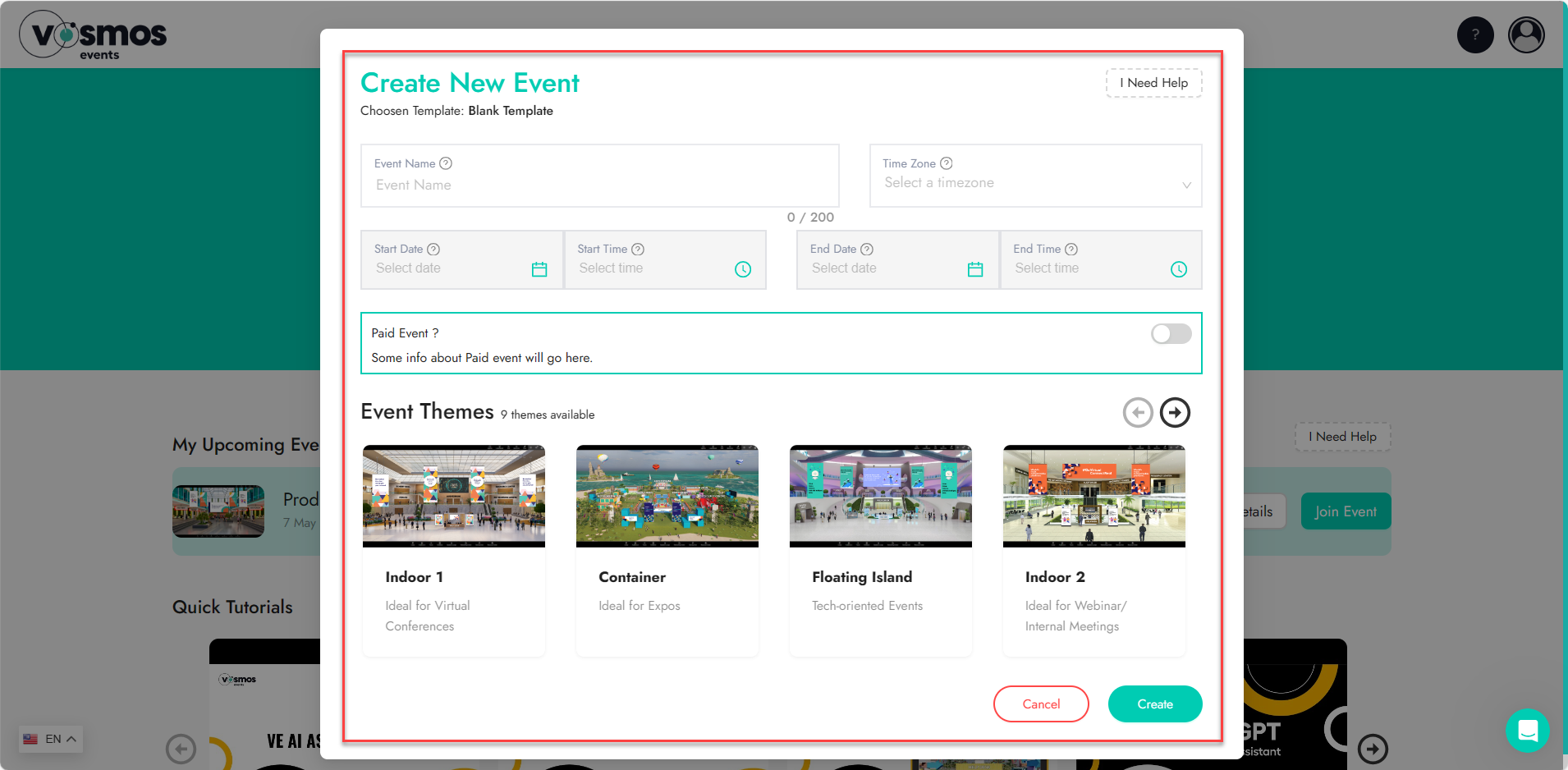Create an event
To get started, head over to your Organization Dashboard and click Create new virtual event.
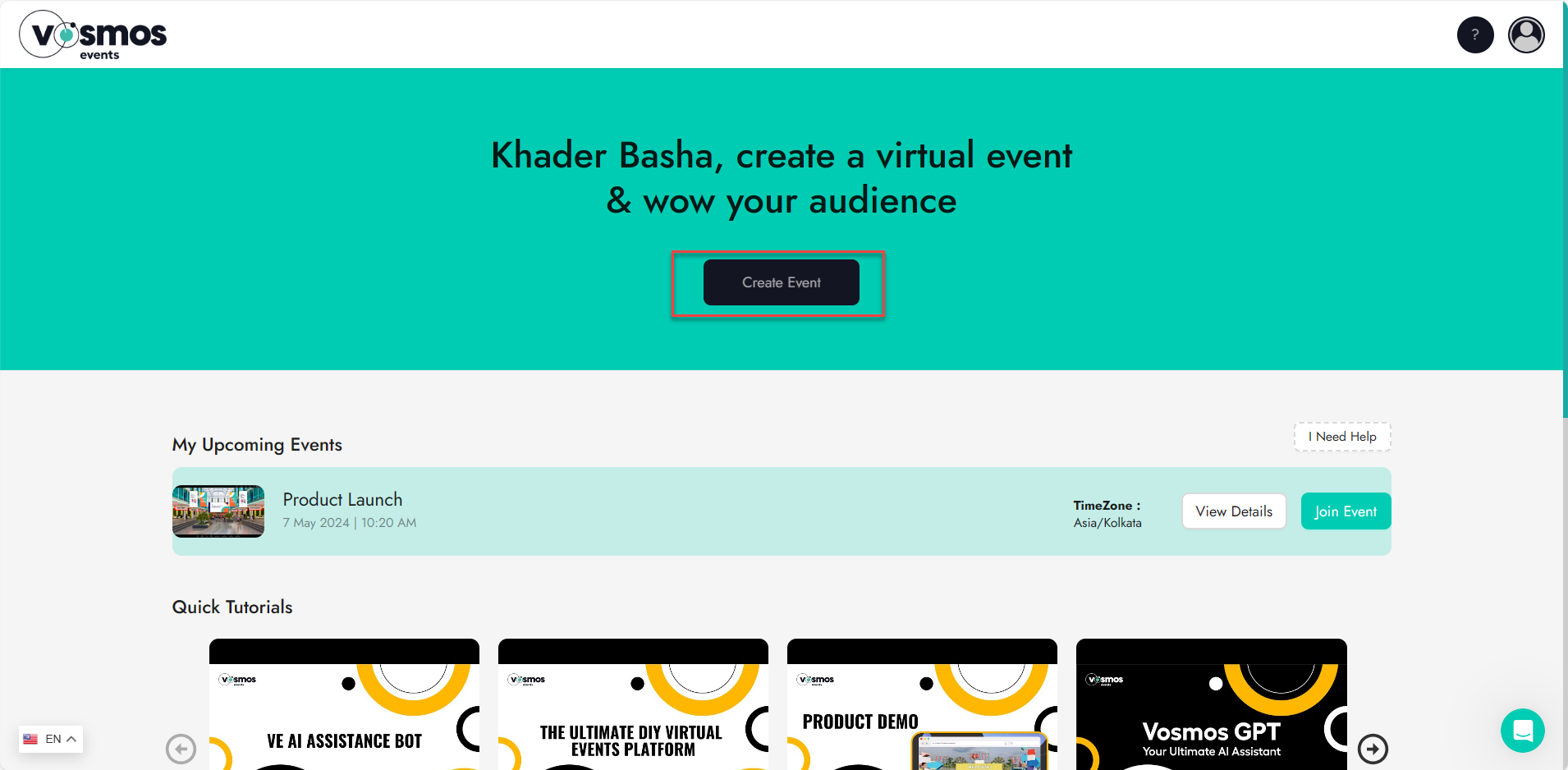
You will be shown a pop-up where you can give your event a name, select time zone, date, and time & choose a theme for your event & click on the 'Create Virtual Event' button.
Your new event is created!
Note:You will be able to edit all of this in the ‘Basic Event Information’ section if you wish to.