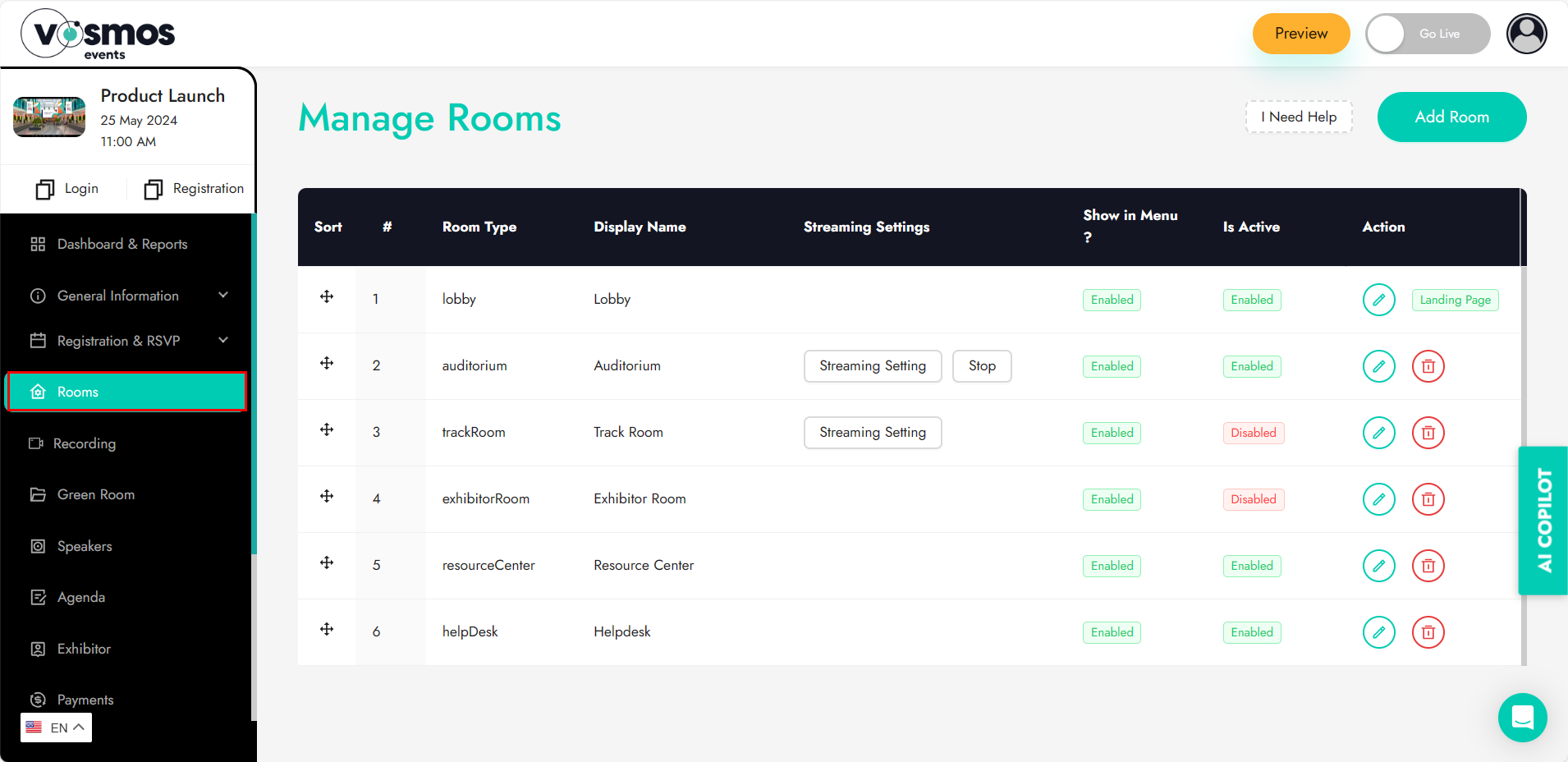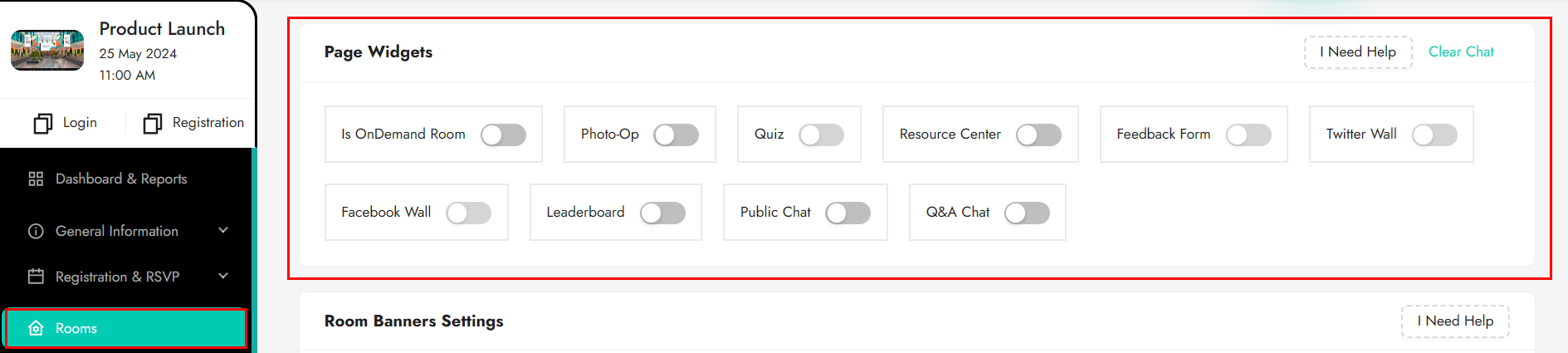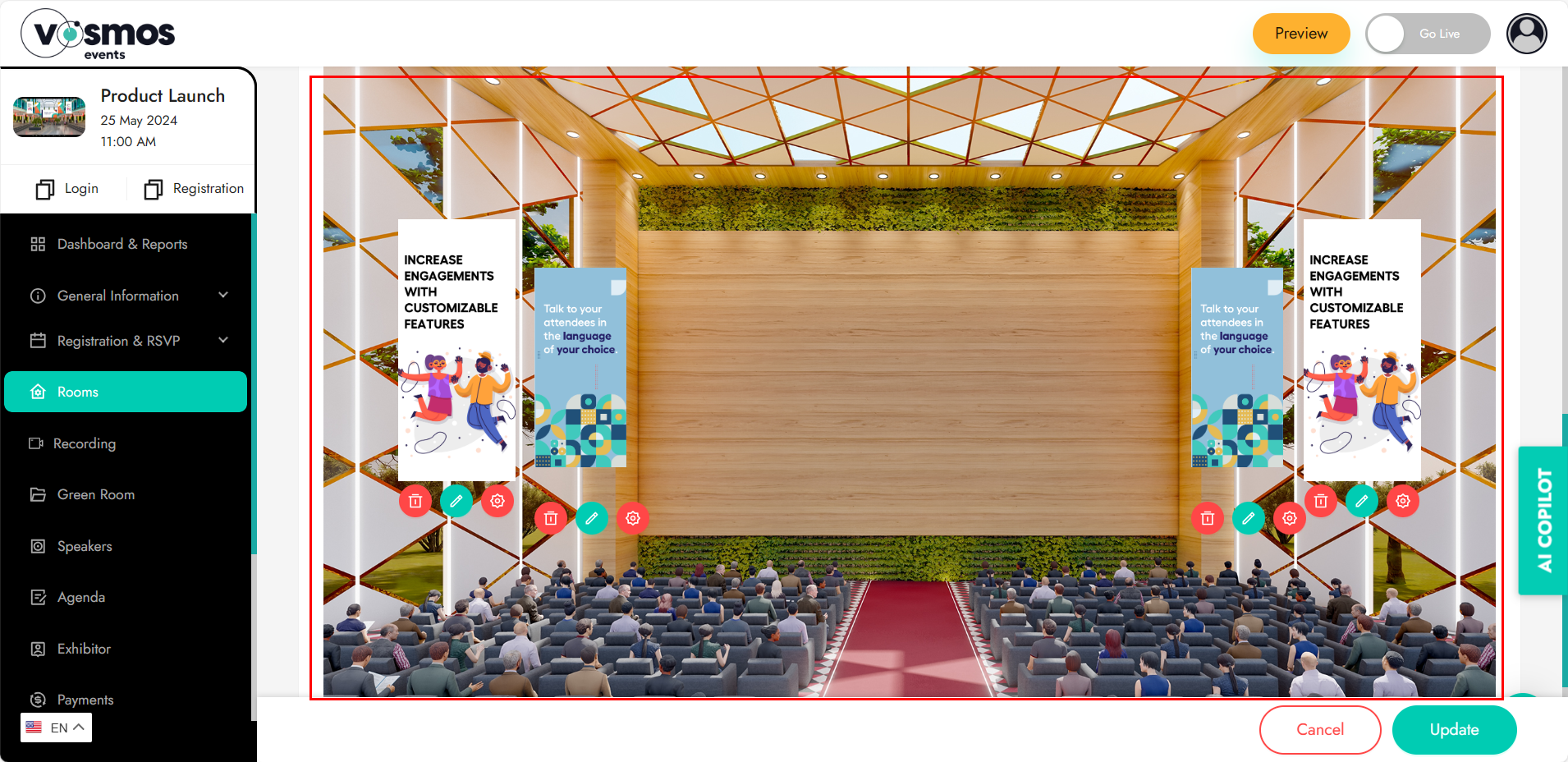Setting the rooms
Every detail about the room can be managed by getting into the room settings. Click on the pen icon location on the right of the room listing to enter the room master from where this can be managed.
You can manage the features & branding that goes into this from this section.
You can use the toggle button located on the right side of the screen to enable or disable these features in that particular room. Note: You can also delete a room by clicking on the delete button under the column 'Actions'