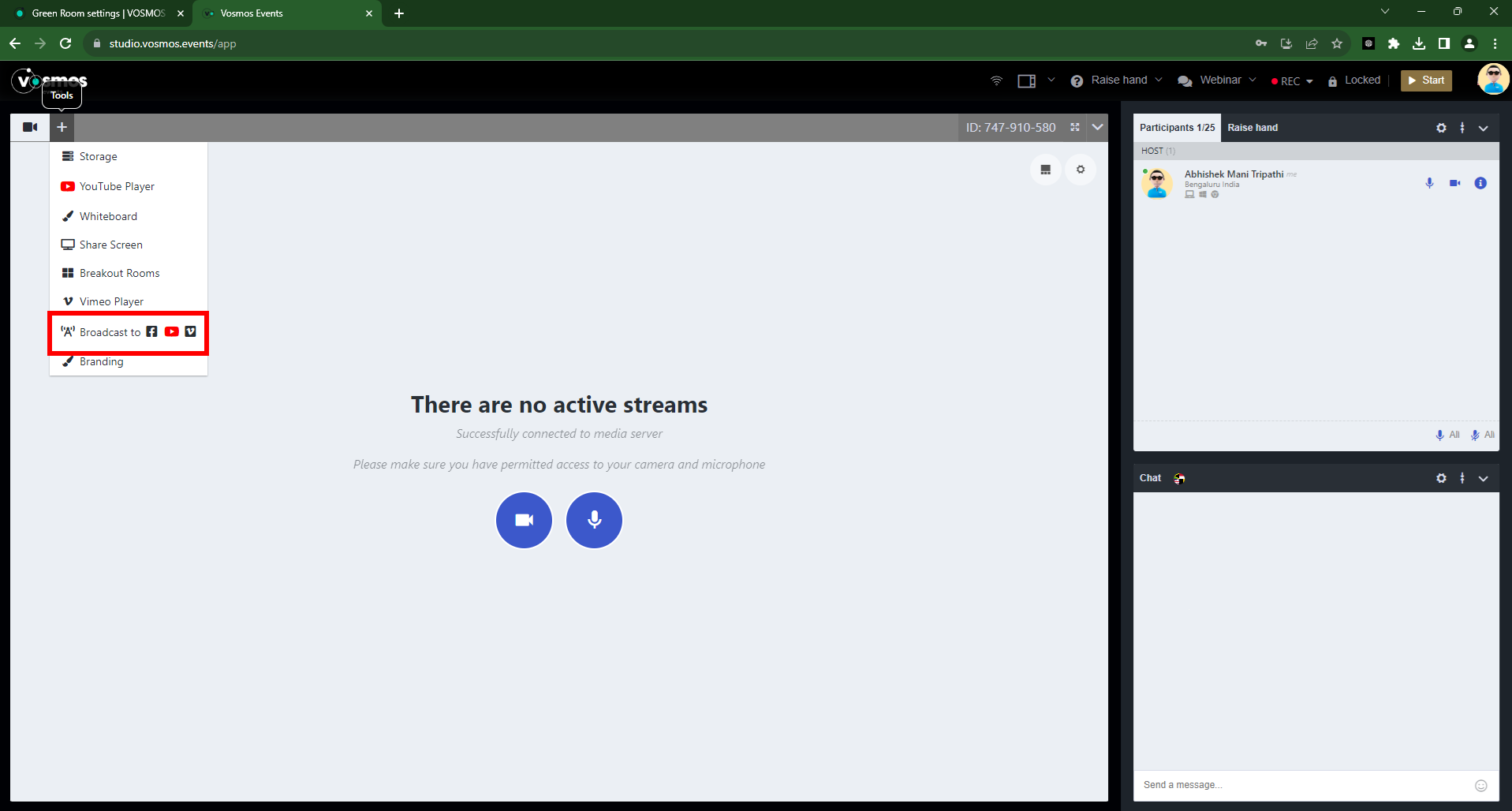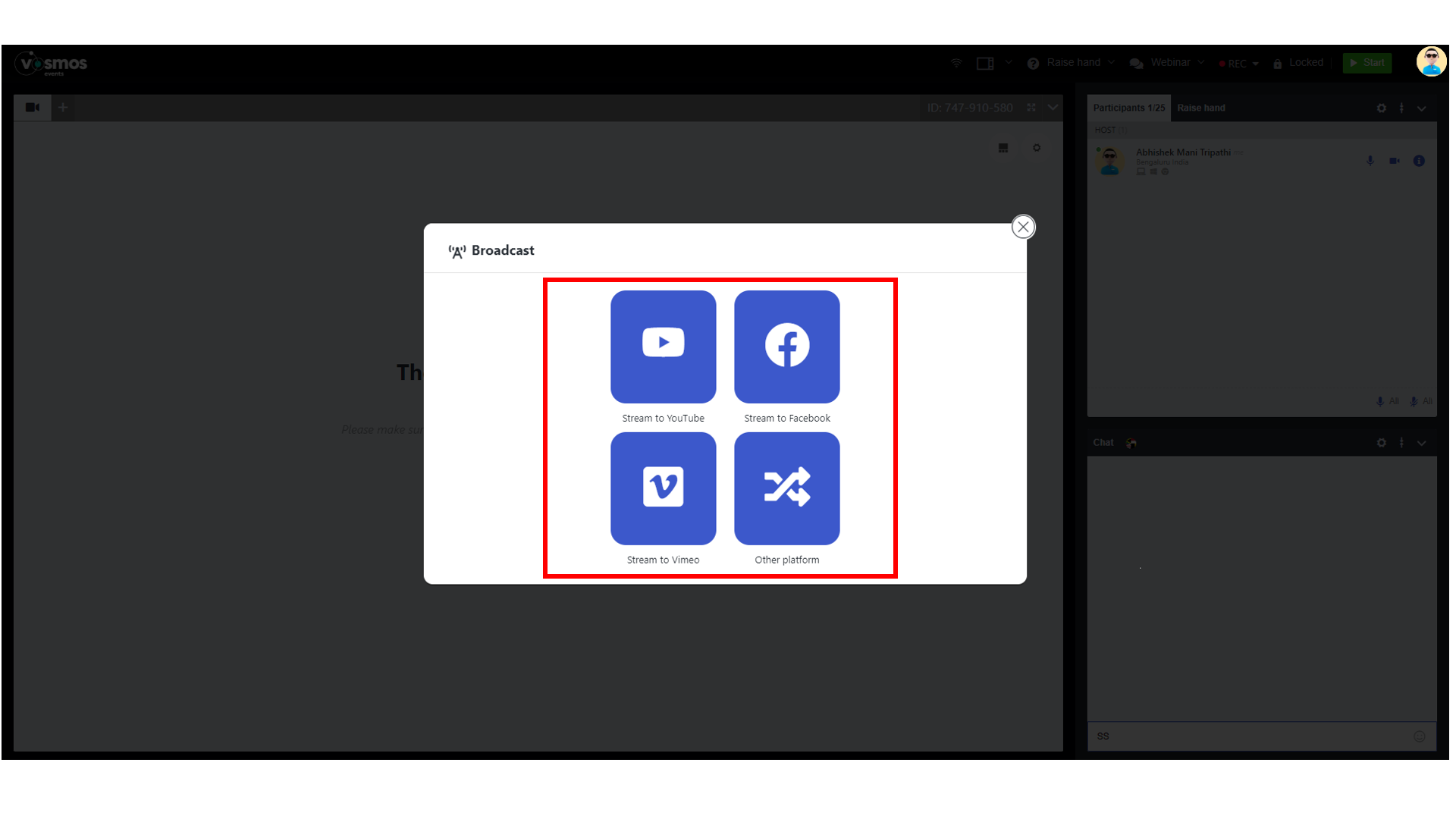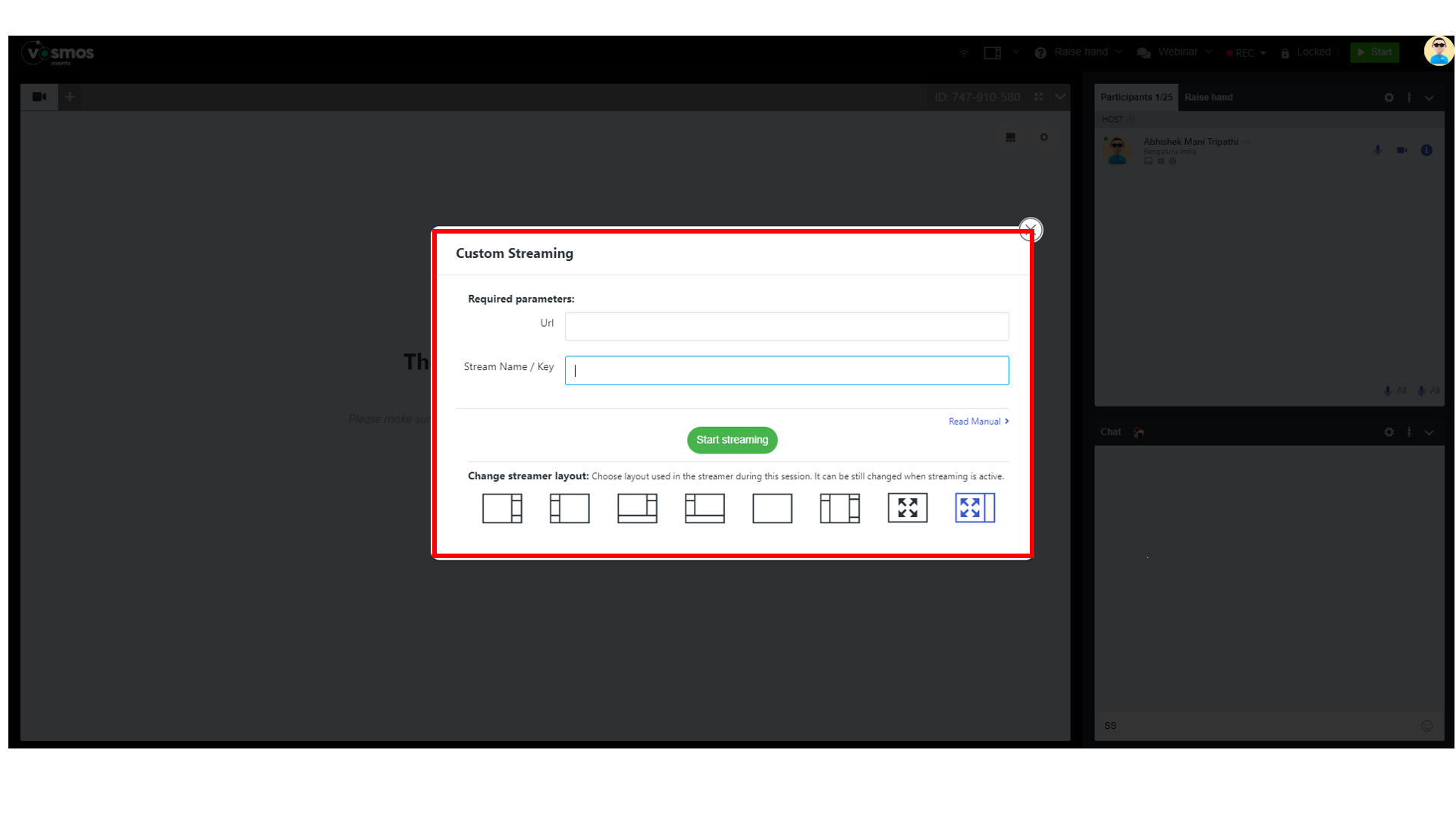Green Room
Invite your speakers and Go Live using inbuilt Studio
The Green Room is an exclusive browser based solution built into our platform. It allows you to directly invite speakers and go live using our Vosmos streaming service.
Here are the steps to setup your Green Room to invite your speakers and Go Live-
- Create Green Room: You can navigate to Green Room from the dashboard and click on create green room
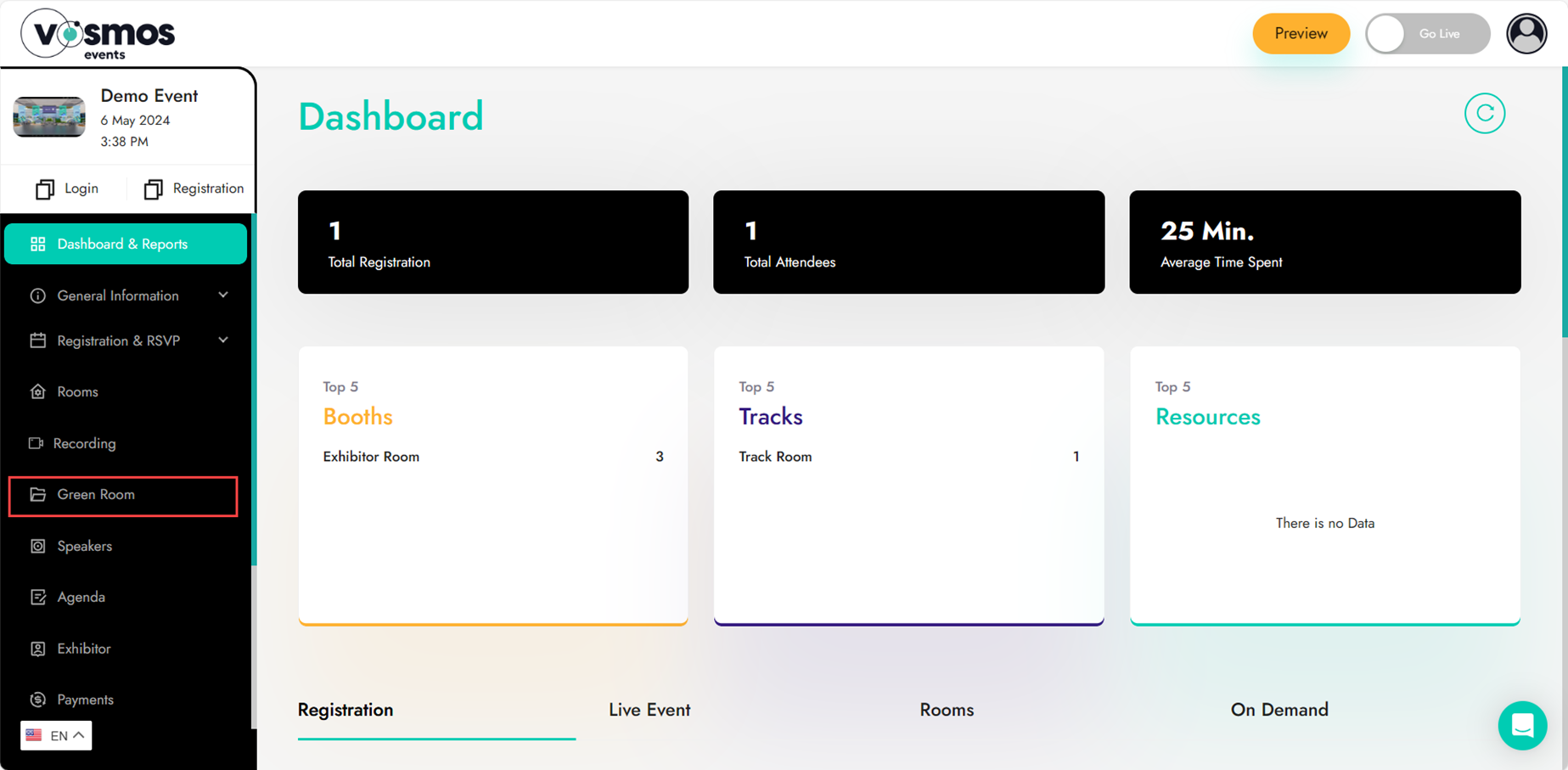
- Green Room login: As an event organizer you can directly login to the studio with host access.
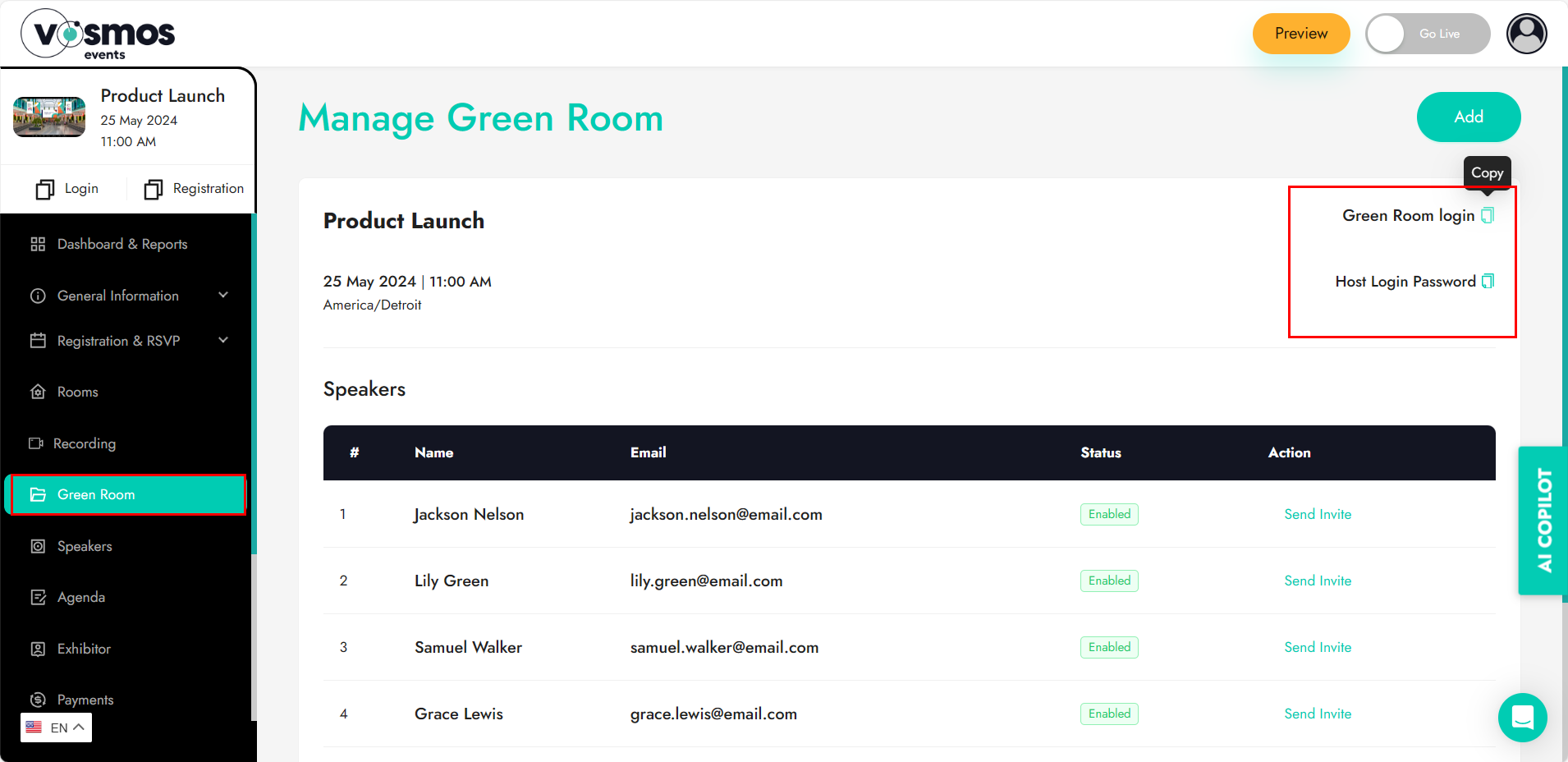
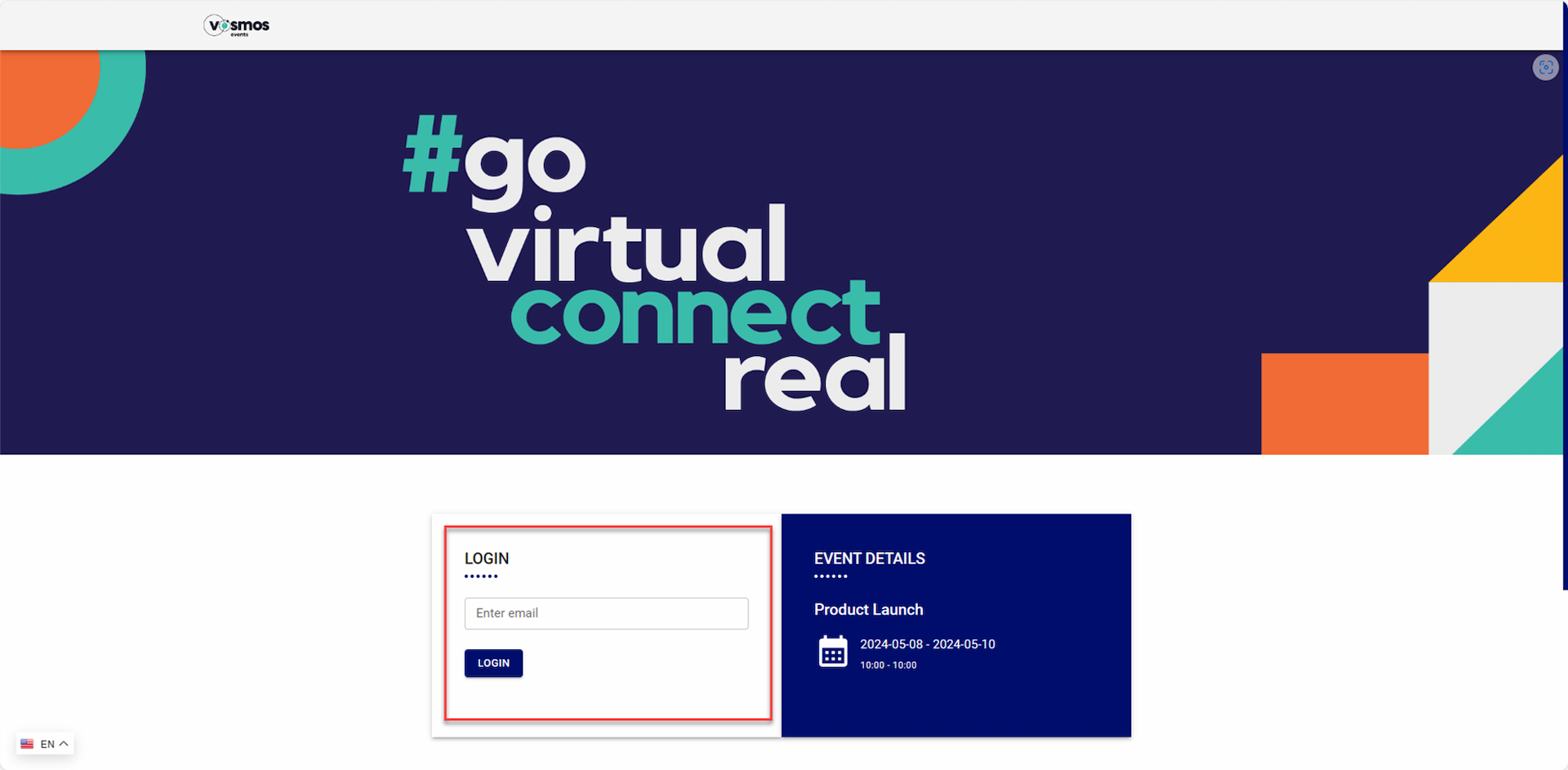
- Add Speakers: After creating Green Room, now you can add your speakers for the event.
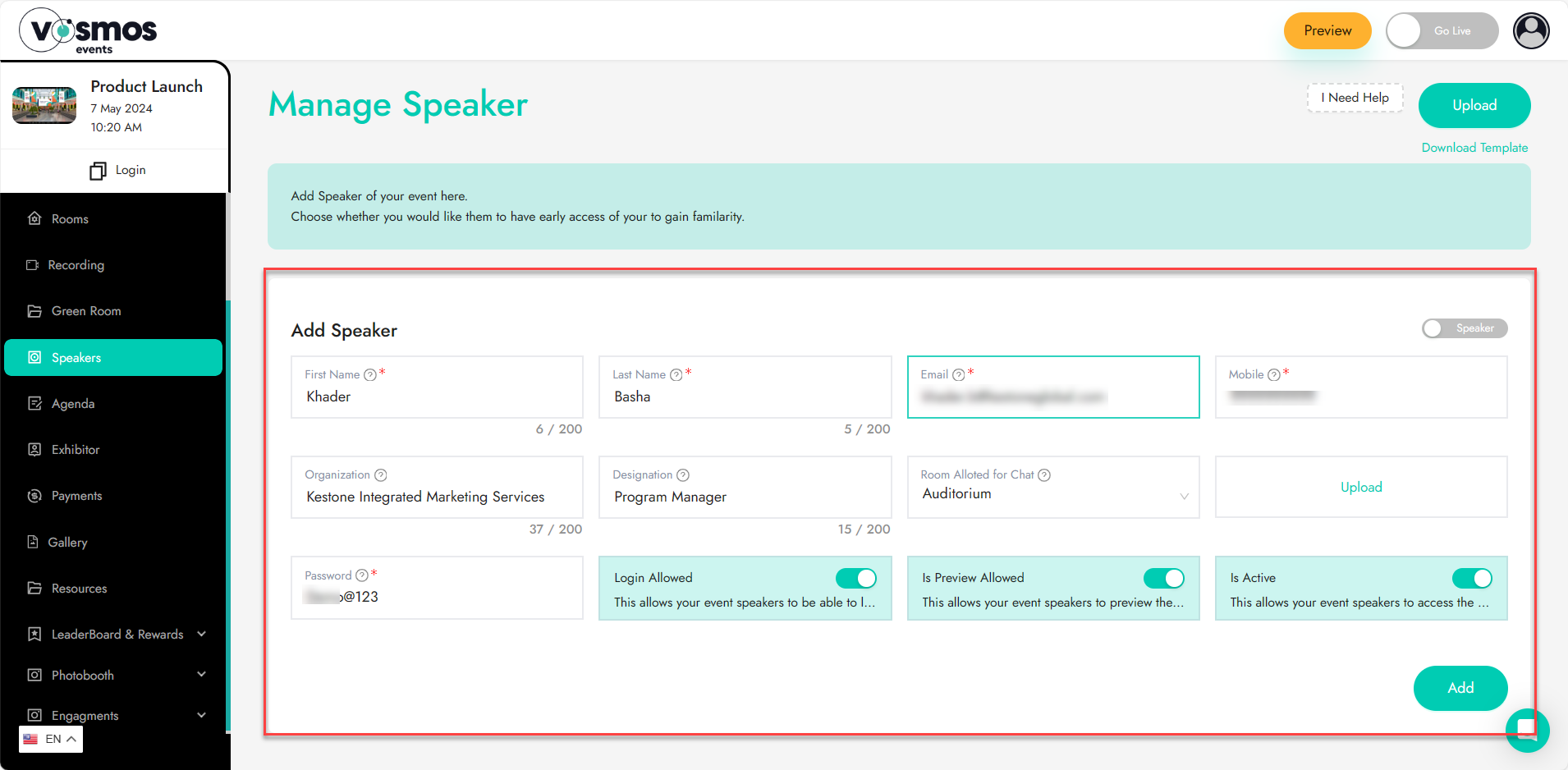
- Invite speakers for Green Room: You can directly invite your speakers to the Green Room for your scheduled session.
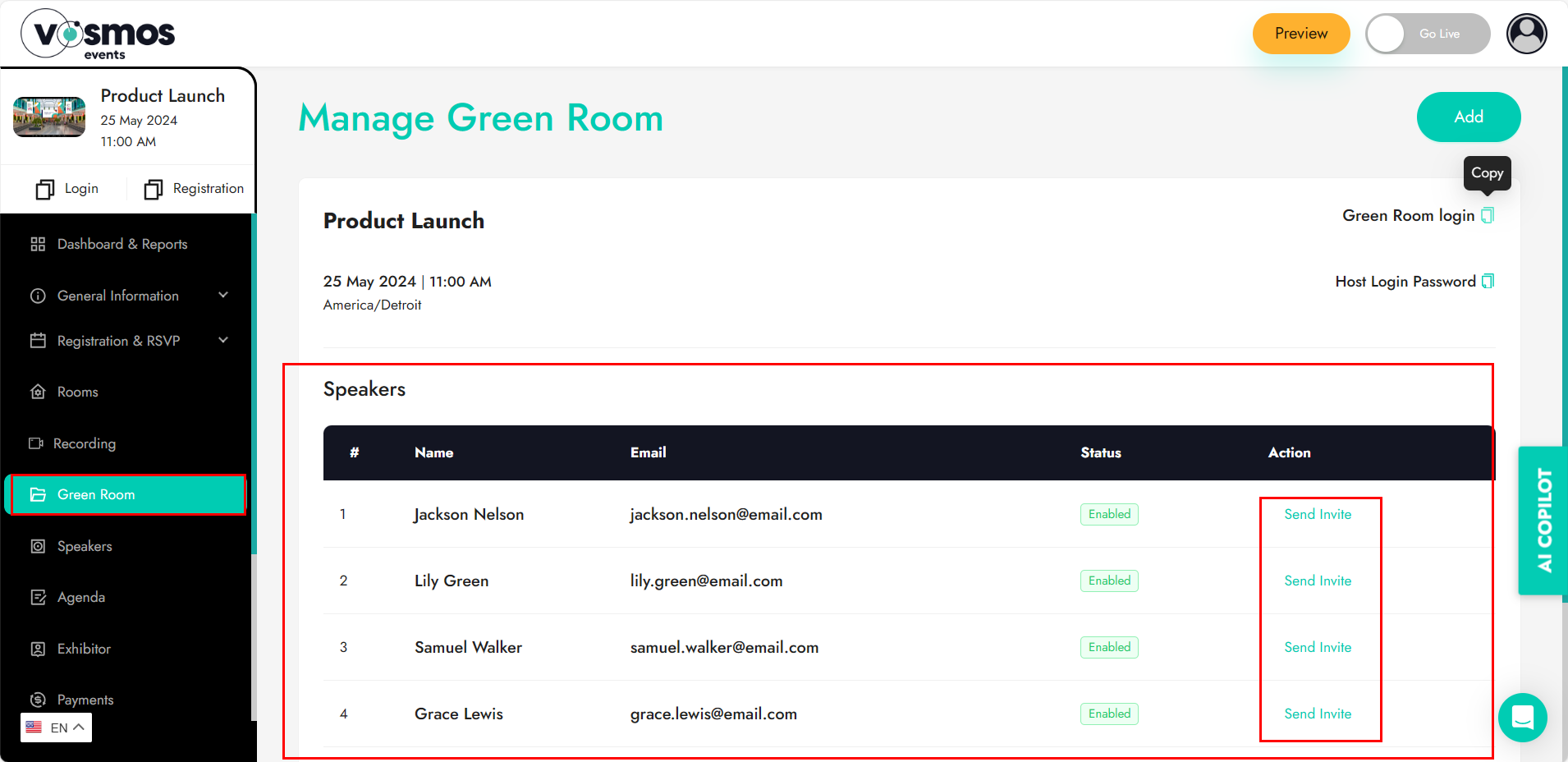
- Green Room invitation to the speakers: Following the invite, you will receive an email containing important details regarding the Green Room.
- Configure Your studio: Now you can conduct speaker briefings and organize them according to the scheduled sessions.
- Go Live: Once everything is in place, simply add your streaming information in the stream settings and you will be ready to Go Live by choosing the right layout.