Live stream using Vosmos streaming service
The Vosmos Events platform has its own inbuilt RTMP support for live streaming. This feature will allow you to use RTMP live streaming directly within the platform, making it Even more convenient for event organizers. You can use RTMP live streaming with Vosmos Events by enabling the Vosmos streaming service from stream settings. Here's how:
1. Create your event: Start by creating a new virtual event on the Vosmos Events platform. Fill in the necessary details such as event name, date, time, and description.
2. Configure rooms: Set up the rooms where you want to host your live streams. You can create auditoriums, track rooms, or any other room type that suits your event format.
3. Add sessions: In the agenda management section, add sessions for your live streams, Provide session details such as title, description, date, time, and duration. Make sure to select the appropriate room for each session.
4. Setup RTMP streaming: Generate an RTMP URL and stream key using Vosmos streaming service from stream settings for your respective rooms. You can use third party encoders such as OBS Studio, V-mix, Streamyard or similar platforms to stream.
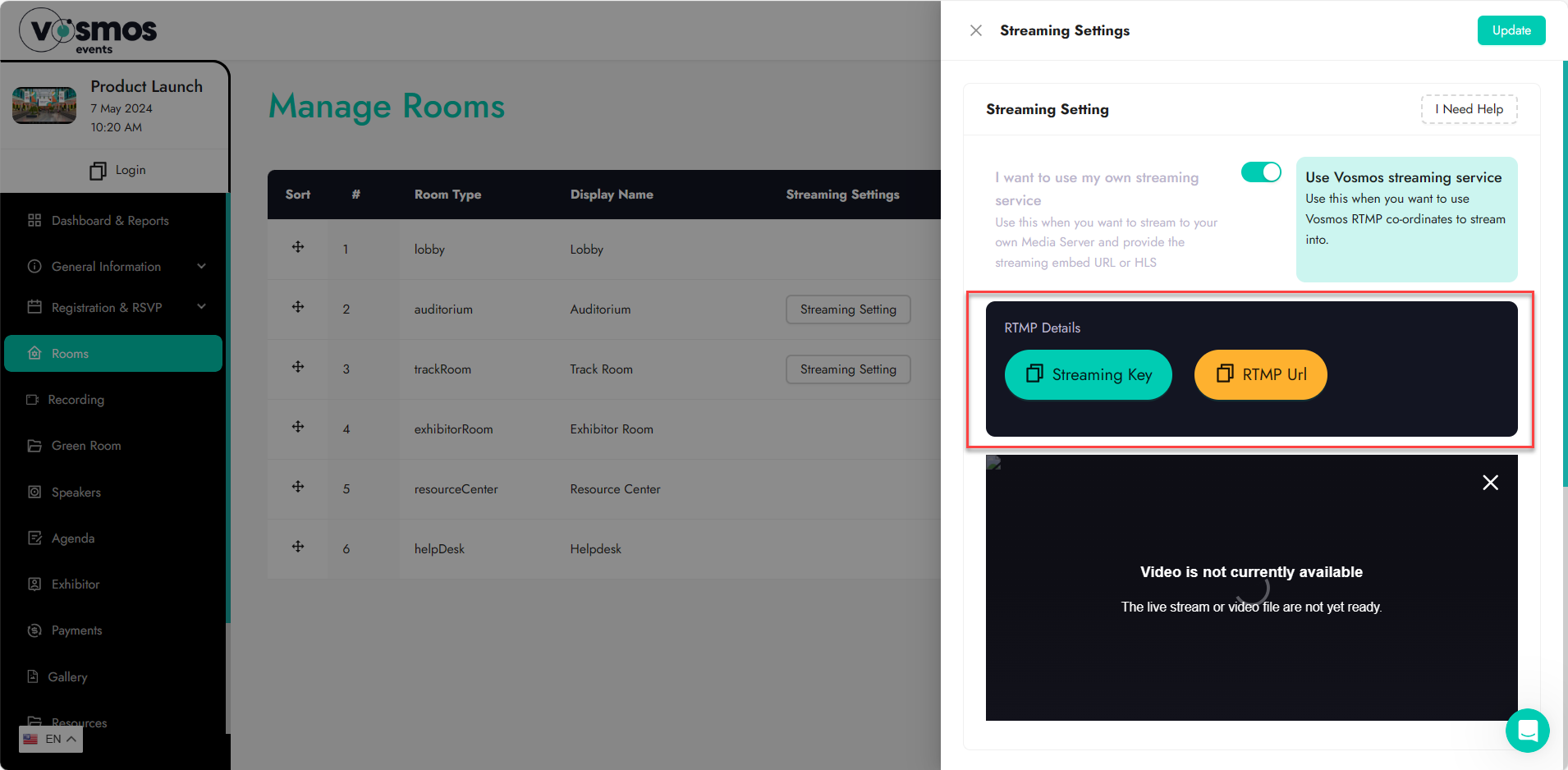
5. Once you enable Vosmos streaming service, the HTML5 player will get activated for attendees automatically to view the live sessions.
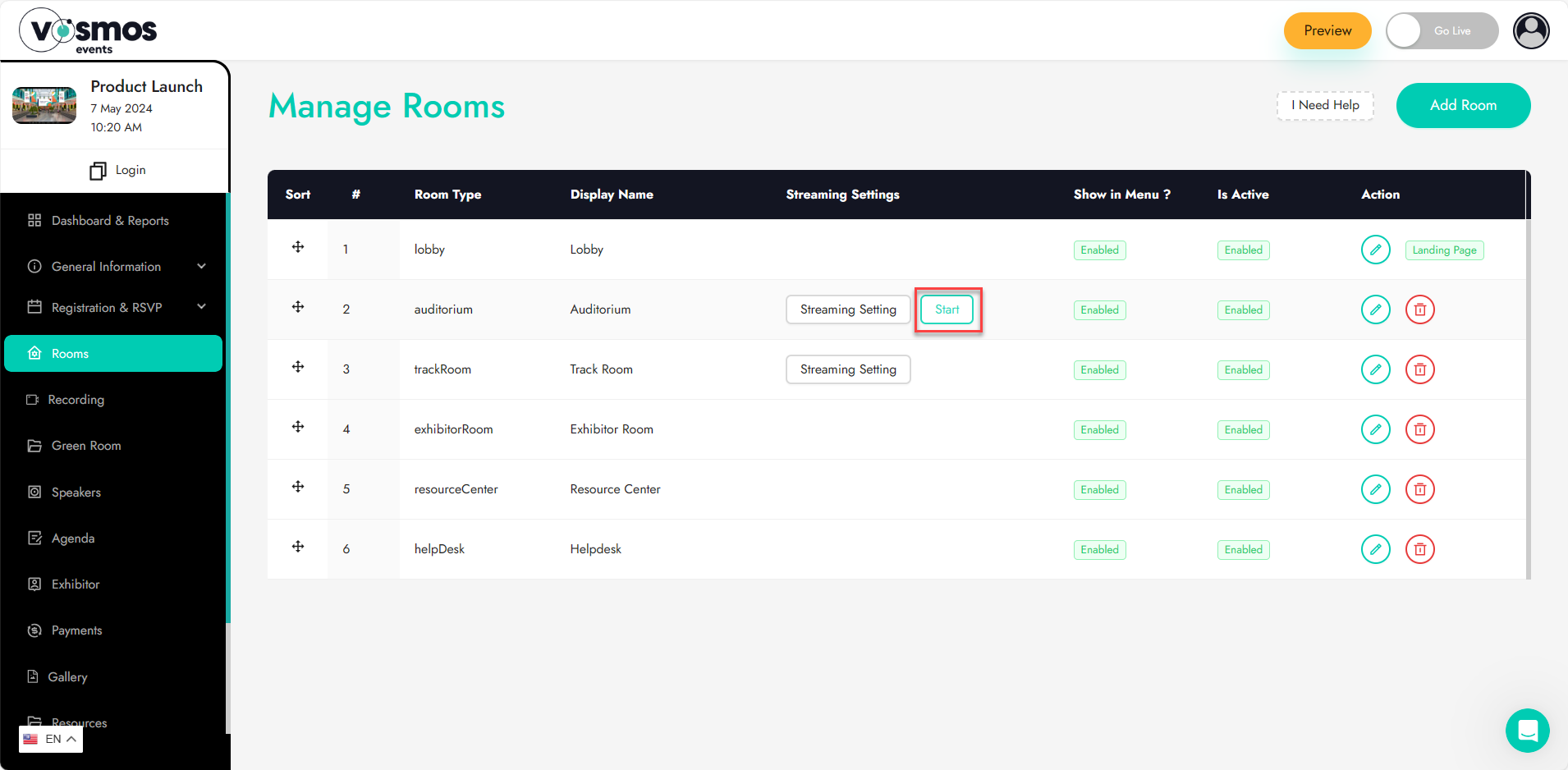
6. Test your stream: Before going live, use the Preview / test mode feature to ensure that your live stream setup is working correctly and that there are no technical issues.
7. Golive: When it's time for your event, make sure your speakers are ready and start your live streaming. Attendees will be able to join the live sessions, interact with speakers through Q&A and chat features, and enjoy a seamless virtual event experience.
Remember to monitor your event and provide support to attendees if they encounter any issues during the live stream.
