Live stream using HLS video link
Vosmos Events platform supports HLS (HTTP Live Streaming) for delivering live video content to your attendees. HLS is a widely used streaming protocol that adapts to different network conditions, providing a smooth and high-quality viewing experience. Here's how you can add your HLS live streaming URL to the Platform for your virtual event:
- Configure rooms: Set up the rooms where you want to host your live streams. You can create auditoriums, track rooms, or any other room type that suits your event format.
- Choose streaming method: For HLS live streaming, you'll need to use a streaming service that supports HLS output, such as Wowza, AWS MediaLive, or similar platforms.
- Configure your streaming service to generate an HLS playlist URL (usually with a.m3u8 extension).
- Add HLS URL: In the Vosmos Events platform, under stream settings by toggling the HLS video button you have to enter the HLS playlist URL generated by your streaming service.
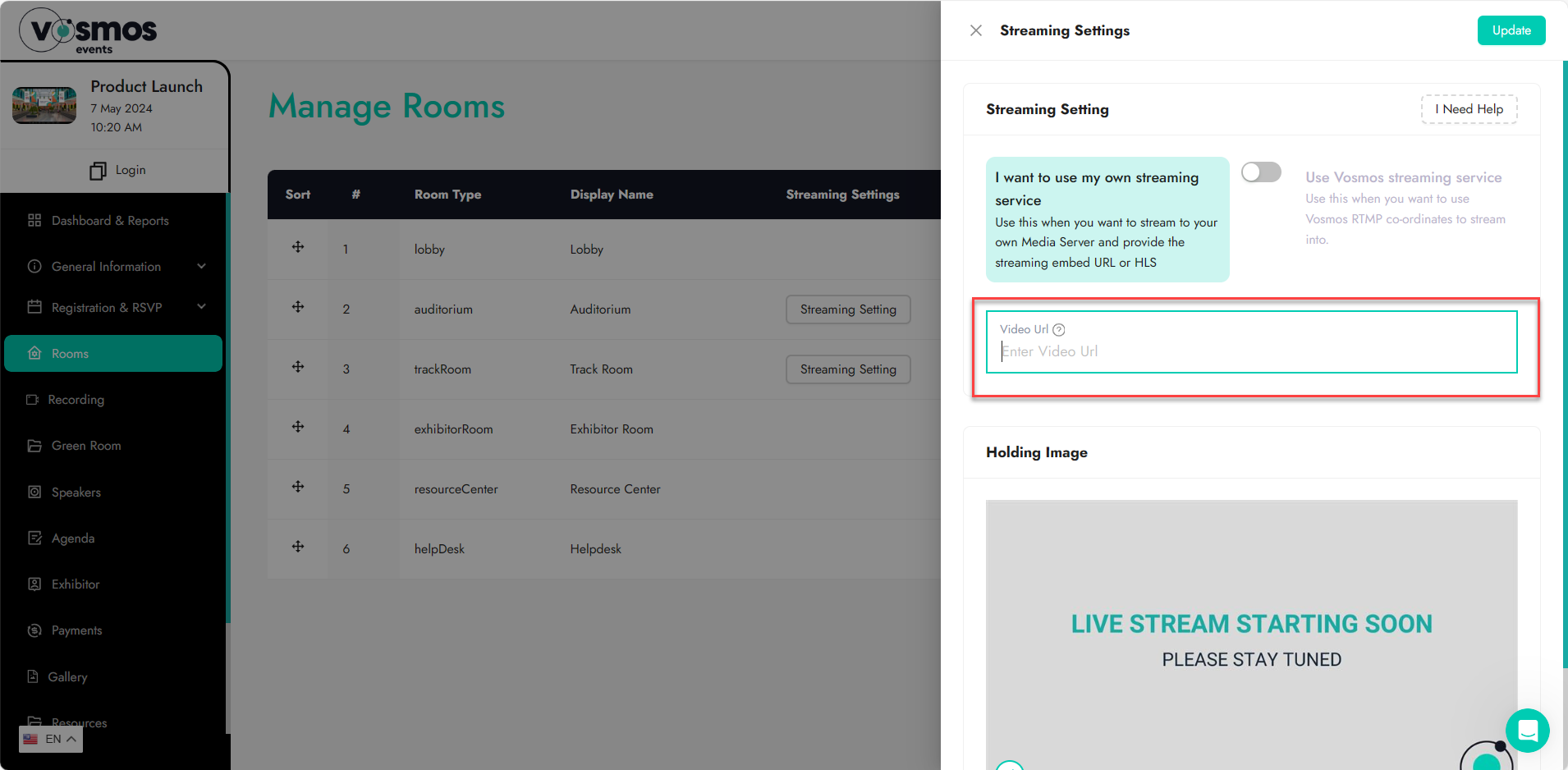
- In the preview mode, you will be able to check the stream over the video player after starting the test stream.
- Test your stream: Before going live, use the test mode feature to ensure that your live stream setup is working correctly and that there are no technical issues.
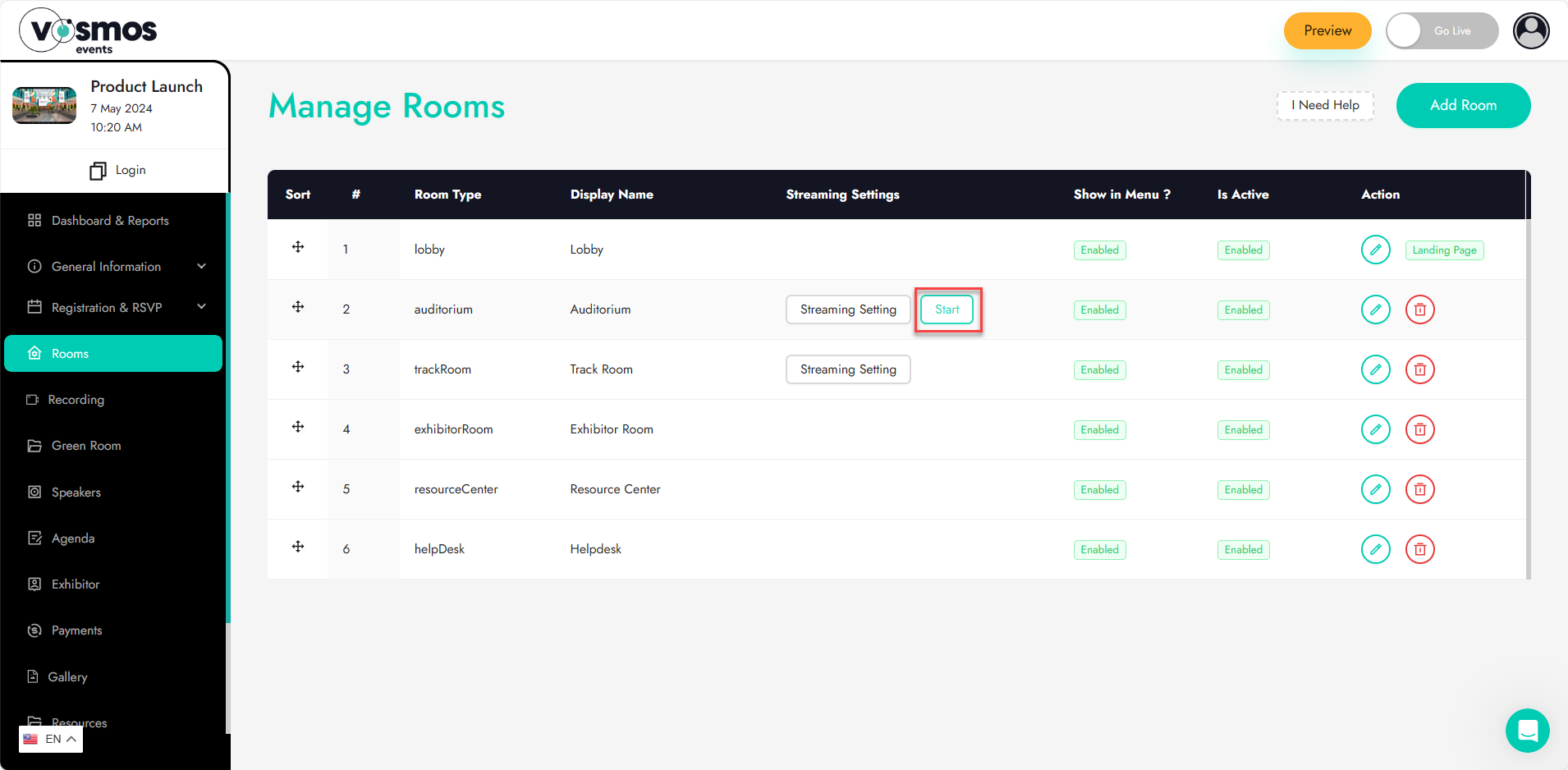
- Golive: When it's time for your event, make sure your speakers are ready and start your live stream.
- Attendees will be able to join the live sessions, interact with speakers through Q&A and chat features, and enjoy a seamless virtual event experience.
Note:Please note here that Vosmos event platform supports HLS playback hence you can use your own streaming services. If in case you have any query or troubleshoot related to Live streaming, You have to reach out to the streaming service provider directly.
