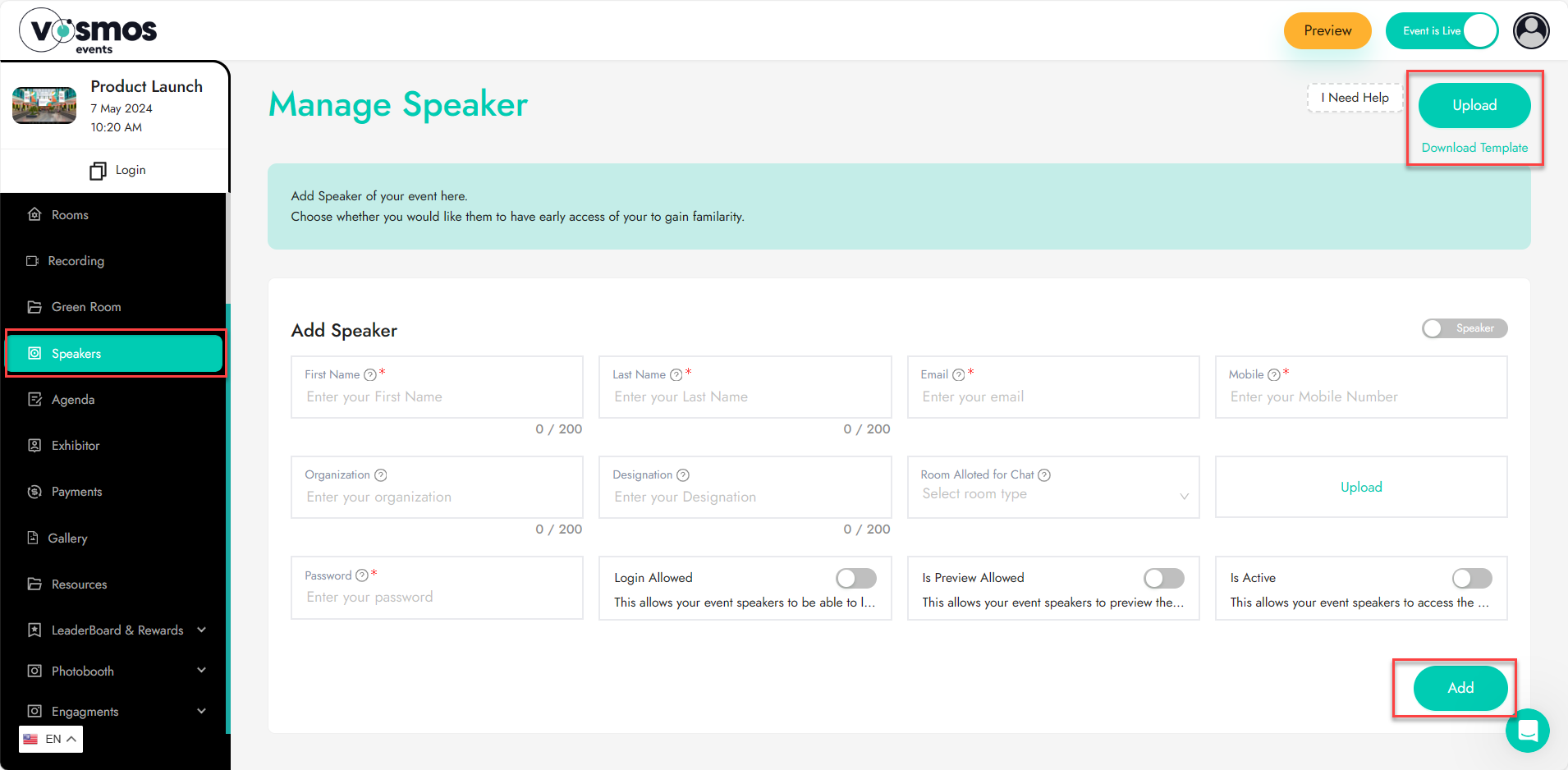Manage Speakers
Speakers are basically the admins of Q&A. They have the option of answering the questions coming in on Q&A chat.
They can also be tagged to a session so that they are visible as speakers for the specific session on the agenda.
Add Speaker: Click on ‘Add New’ to add a new speaker to the list. Fields that will be needed to add an exhibitor are,
- First Name
- Last Name
- Email ID
- Mobile number
- User type
- Organization (this will be shown in the agenda)
- Designation (this will be shown in the agenda)
- Room allotted (which exhibitor room will this person be admin for)
- Avatar (Display picture for the user)
- Password (if applicable)
- Is Login allowed (allowing this will allow the user to login, else the user will not have access to the platform)
- Is Preview allowed (allowing this will allow the user to login on the preview window as well)
Upload speakers: You can also upload the exhibitors using a .csv or.xls file using the ‘Upload button’ located on the top right of the screen under ‘Manage Speakers’.
Note: The login URL for the speaker is the same as the attendee login URL.