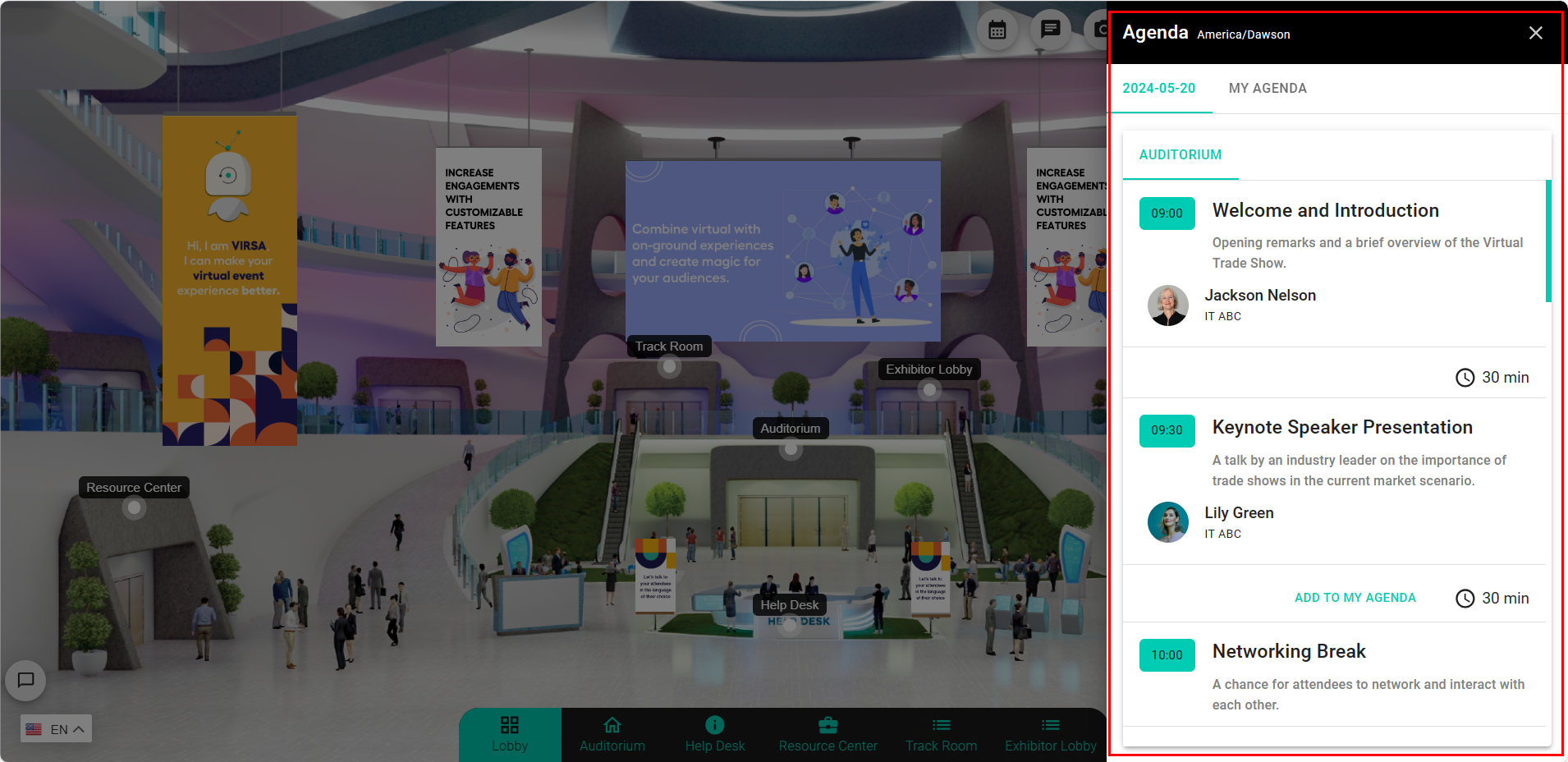Manage or Create Agenda
An agenda offers a clear framework and vital details for your participants to stay informed about the event's proceedings, including the location, timing, and order of events.
Vosmos reads your agenda and attaches the red LIVE NOW tag to the current session on the agenda.
- Create your agenda: To start creating the agenda for the event, you will need to head to Manage agenda and click on ‘Add new’ and fill details like the following;
- Agenda date: Date of the session. Make sure it is within the dates of live event days
- Start Time: Mention the start time of this session.
- Duration: Enter the duration of the session or video in minutes.
- Venue/Location: Which of the room is this session happening in example (auditorium/track rooms)
- Session Title: The title of the session.
- Session Description: Description of the session.
- Agenda Speakers: lets you tag the speakers of the session.
- Video On-Demand Embed Code: If you want to run the event as on-demand post the live event days, you can add the embed codes of the videos here which will appear on the agenda item for the attendee to click and view the video on-demand.
- Is Active: Allows you to create an agenda and move it to drafts by making it inactive.
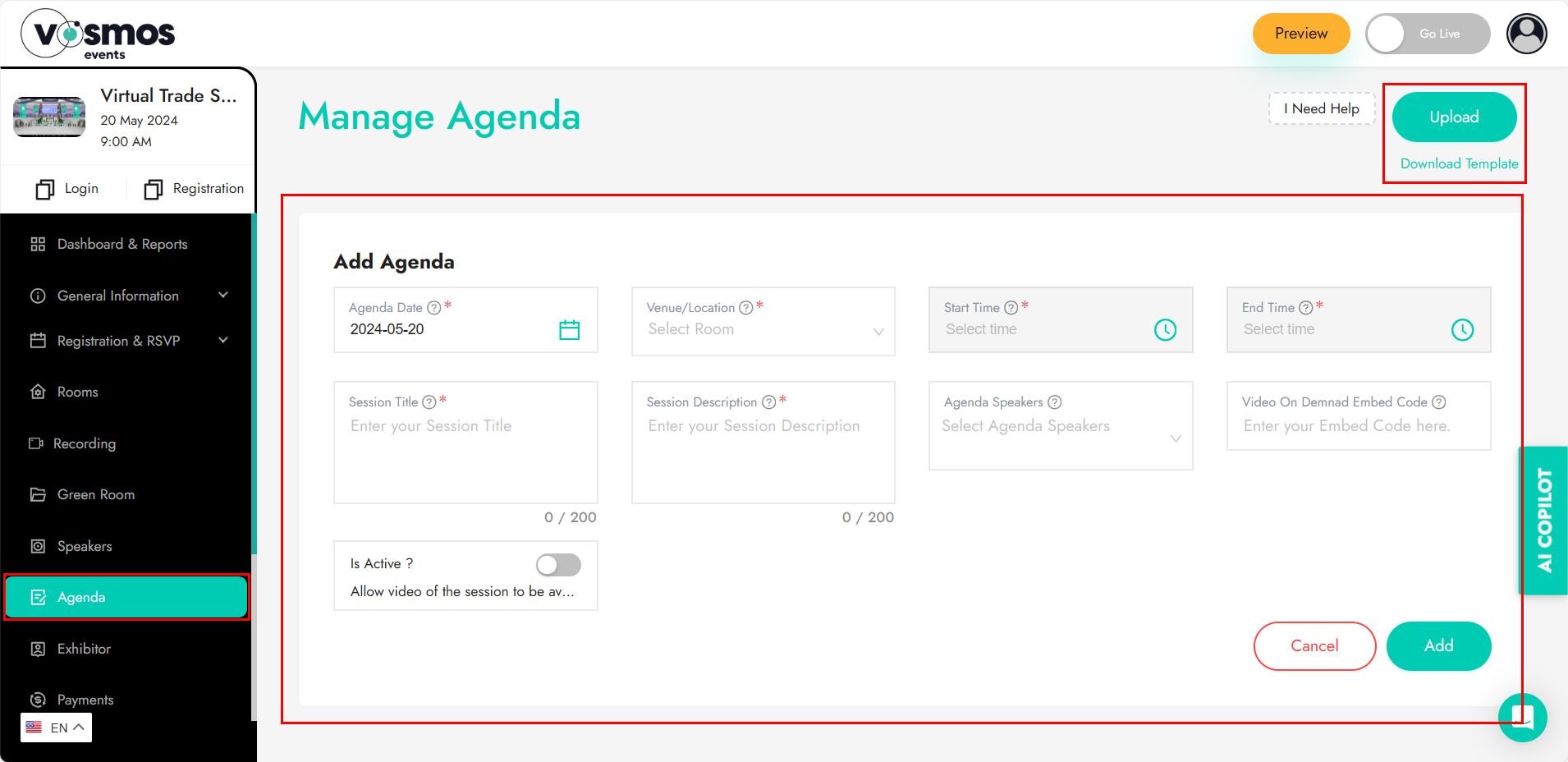
Upload agenda at in bulk: adding agenda for large events might become cumbersome. For this, we have an option to upload the agenda in bulk using our ‘Upload’ feature.
Click on the Upload button location on top right of the ‘Manage Agenda’ feature, download the template given, fill in the details (make sure all the fields are completely filled), select the location or room for which you want to upload the agenda for, choose the file and click save.
Note:The speakers need to be tagged manually after the sessions have been uploaded. ‘Is active/in active is represented by the 1 & 0 respectively in the template.
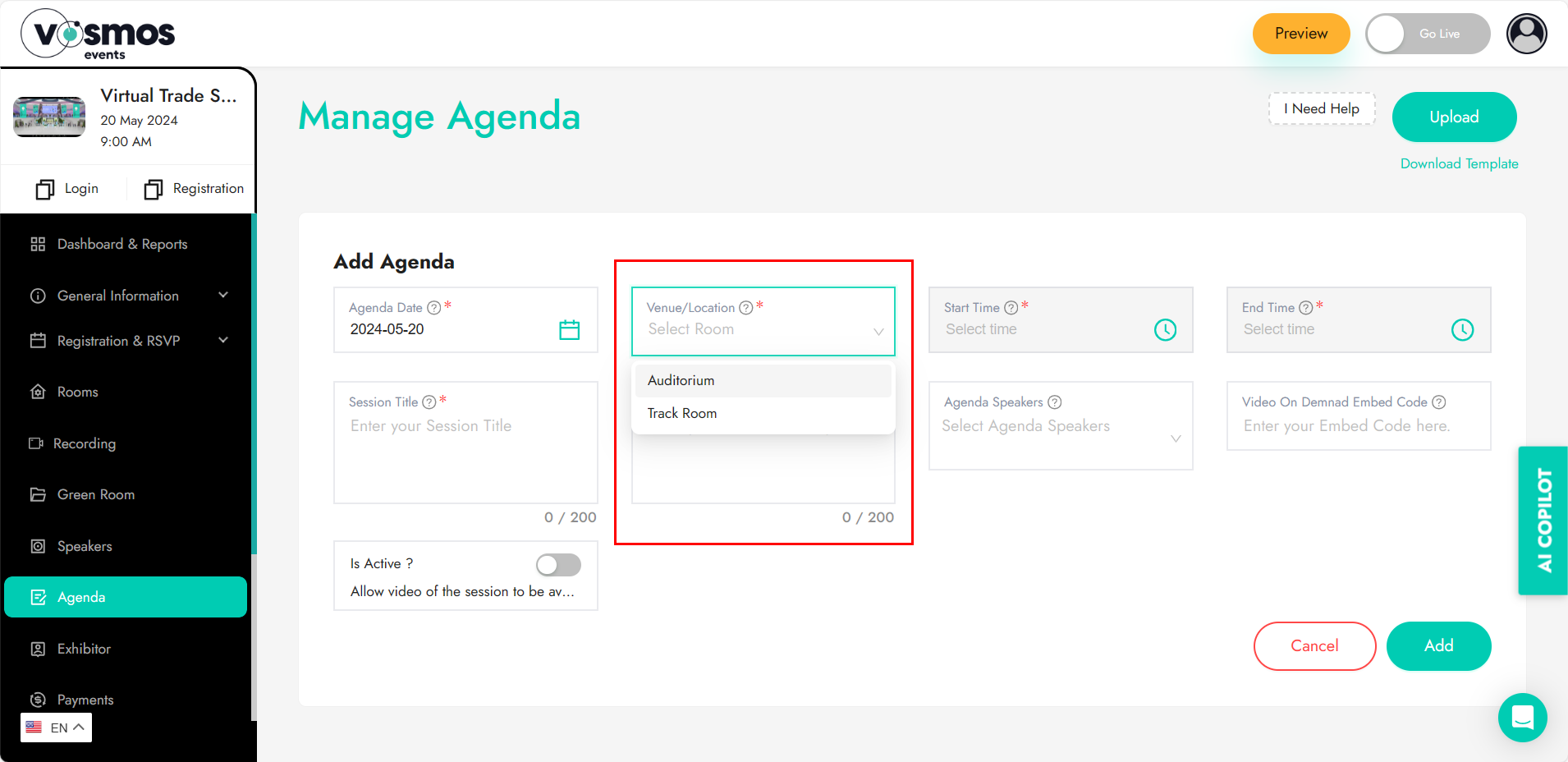
*Attendee view of agenda